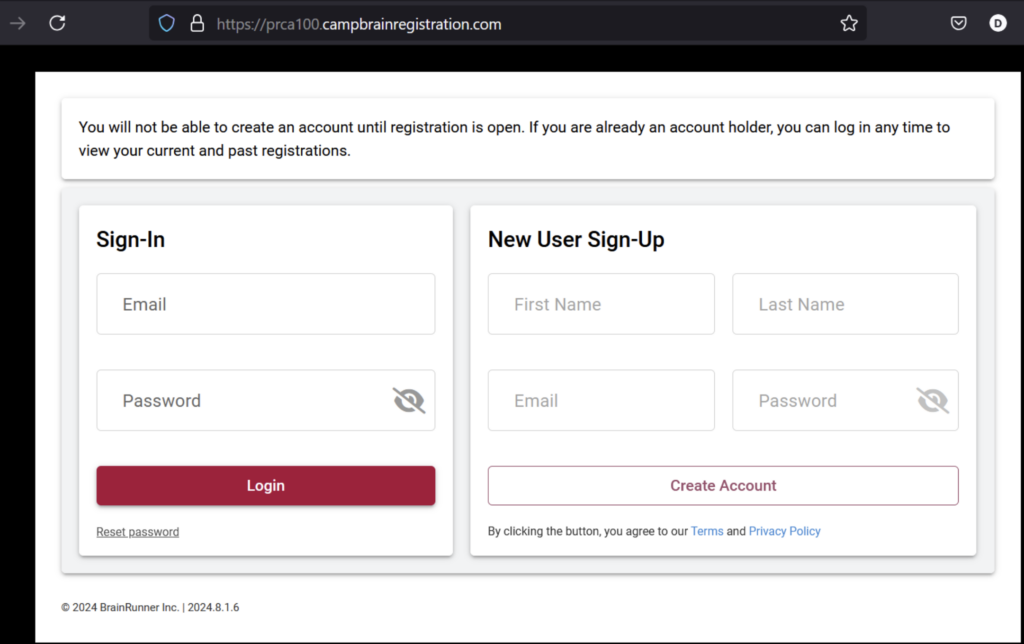Register
Click below to begin your registration.
The following guide on this page will assist you through the process.
Registration Guide
- If you have an account for PRYP convention, select just one person to register.
- Select just one package: Lodging -or- Activities Registration.
- The system should save your progress automatically, so you can begin the registration process one day and finish it later.
Travel Subsidy:
Create an Account
Click the "Register Now" button or visit https://prca100.campbrainregistration.com to get started. Create an account.
Note: If you have previously registered a child for a PRYP convention, you may already have a login.
Click "Begin" and then "Continue"
Once you’re logged in, you should see a button that says “Begin” to start the registration process.

On the next page, click “Continue"

Select Your Name
On the “Select People to Register” section, check the box next to your name. Only select 1 person (you will enter in the rest of the family later).

Select Your Registration Package
Add the relevant Registration Option to your Cart. Select either the Lodging Package OR Activities Registration (not both).
After clicking "Add to Cart" you can then choose your family size from the "Sessions."Lodging Package includes overnight lodging at Calvin College for your family (4 nights), breakfast, lunch, and dinner each day, and one free copy of the PRCA 100th Anniversary book. Everything is included at the package price.
Activities Registration includes admission to all activities, programs, and speeches.- If you choose the “With Meals” option, lunch and dinner will be included in your registration.- If you choose the “Without Meals” option, you will need to provide your own meals.
Click "Continue"
Once you’ve added the correct Package and Option to your Cart, click “Continue”.
Fill Out Forms
Next, you’ll be asked to fill out some forms.
The Household Form asks for the contact information for the head of household, as well as at least one Emergency Contact.
The Registration Questionnaire will ask for the names and ages of each family member, collect information about special accommodations, and gauge your interest in certain activities.On the final page, you’ll be asked to agree to waivers on behalf of your family.



Click "Continue"
After submitting your forms, click “Continue” to proceed to payment options.

Select Payment Method
You’ll be presented with a few payment options:a. If you choose “Pay Now”, you can immediately pay with either ACH or credit card. Note that credit card payments are subject to a 3% surcharge.b. If you live outside of West Michigan, you can Apply for a Travel Subsidy. If you choose this option, your registration will be submitted, and the Lodging/Registration committee will review your situation and apply a discount, if relevant to your situation. We will then ask you to return and pay, or mail a check to us for the new finalized registration amount.c. You can also choose to pay by Mailing a Check. You will receive additional instructions when you submit your registration. Note: If you chose to “Apply for Travel Subsidy,” you will likely return to the site later to process your payment. To finish that process, go to https://prca100.campbrainregistration.com/ and login, then click the “View Details” button under the “View My Submitted Registration” heading.
Note: If you chose to “Apply for Travel Subsidy,” you will likely return to the site later to process your payment. To finish that process, go to https://prca100.campbrainregistration.com/ and login, then click the “View Details” button under the “View My Submitted Registration” heading.
Make a Payment
Last, click the “Make a Payment” button to pay with either ACH or credit card.